full explanation of XML coding and web design
XML is a set of codes which allow you, the user, to define the structure of your documents. These might be any tags – from <title> to <footnote>, from <quotation> to <caption>. People familiar with HTML will feel on home ground here. These tags mean that data can be displayed in whatever way you choose. For instance, once they have been tagged, a collection of books could be displayed in order of author, title, or publication date – with only one command – say, a click on a tab or a menu item.
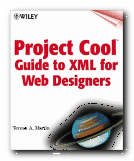 However, before you get too excited, XML has nothing to do with the manner in which the information is displayed on screen. For that, you need to add cascading style sheets. As Teresa Martin points out:
However, before you get too excited, XML has nothing to do with the manner in which the information is displayed on screen. For that, you need to add cascading style sheets. As Teresa Martin points out:
Insert some XML tags into your page and… they’ll just sit there. But, combined with style data, scripting data … you can create some powerful ways to present information
So – XML doesn’t make actions happen: it is used to define and describe a document. She provides quite a lot on the history of these standards – why and how they came into being, and who brought them about. There’s even a chapter on how the W3C deals with submissions and makes decisions about standards. This delays the hands-on instruction if read in page order, but I felt glad for the background.
In fact, en passant, there is a lot of interesting information on how and why XML has grown out of SGML, plus information on the Document Type Definition (DTD) and the Document Object Model (DOM). All this will be of interest to those people who want to know the difference between SGML, HTML, XML, and CSS, as well as those with a curiosity about information design and architecture. She also points to some of the latest developments which will be available soon – XPointer and XLink, which will allow a menu of potential destinations when you click on a hyperlink.
When the XML instructions eventually arrive, they are relatively simple and very similar to HTML. The one difference is that all tags have to be opened and closed without exception. She describes document structure, elements, and format via metaphors – which will be laboured for the technically-minded but reassuring for those like me who want their hands held as we walk into this complex world.
She includes the sensible suggestion that writing the document and adding the tags are kept as two separate processes. Trying to do both at the same time can easily result in a longer writing process, or missing some tags.
XML will be of most interest to people who are working with complex documents such as catalogues and instruction manuals which need to be consistent, or very big single documents such as reference manuals and dictionaries. It’s for creating the possibility of displaying the data in a number of different forms – alphabetically, by subject, author surname, date of publication, or even selected topic.
And if you feel you are going dizzy with all the acronyms and markup language, Teresa Martin has a valuable piece of advice. She suggests that you repeat as a mantra – ‘I can’t do it all’.
© Roy Johnson 2006
Teresa A. Martin, Project Cool Guide to XML for Web Designers, London-New York: John Wiley, 2006, pp.298, ISBN 047134401X
More on technology
More on digital media
More on web design
More on computers