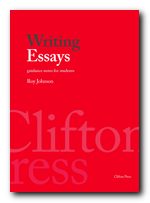the language of word-processing and DTP
Desktop publishing terms
Attributes
Attributes are the stylistic properties of an object. Attributes of text include size, case, boldness. Attributes of graphics include line thickness, fill colour and line colour. A set of attributes applied to an object is called a style.
Backup
A duplicate of electronic files (programs. data or operating systems). It is available in place of the original in case of corruption/loss/availability problems. A wise person creates backups frequently.
Base line
The imaginary line that characters rest on in a line of text (see also line spacing).
Bit Map Image
A dot matrix image where each dot is represented by one bit in the digital memory. Complex images are built up using these dots. Resolution of about 300 dots per inch may require approximately I Mbyte for a complete A4 page.
Body text
The main text in a document, in distinction from headlines and captions.
Bold
In printing, a heavier version of a particular typeface. An enhancement of the text.
Bubble jet printer
Generically applied brand name for an Ink Jet Printer.
Bullet
In printing, a graphic symbol usually in the form of a large dot marking the commencement of a new paragraph. Used to attract the reader’s attention.
Byte
A byte is 8 bits. The storage capacity of computers (ROM and RAM) and disks is generally given in kilobytes, (1024 bytes), megabytes or gigabytes. Approximately one byte is required to store one character.
Caption
Text placed under an illustration to describe it.
CD-ROM
A way of distributing programs and data on a disk very like an audio CD which allows large amounts of storage and is very portable. ROM indicates data can be copied from the CD but that the contents cannot be changed or deleted. In DTP this media is particularly useful for Font and Clip-Art libraries.
Central Processing Unit [CPU]
This term is used variously to describe the base unit of the computer system or the main chip within it.
Character
A symbol used in a writing system. In most western languages the letters A to Z, a to z, 0 to 9 and punctuation characters such as : ; , ? etc.
Clip-Art
Pictures of general use which are provided in a library for easy inclusion in publications. Clip art libraries are usually provided without copyright restrictions.
Clipboard
A temporary storage area in computer memory to which objects are cut or copied and from which they can be posted directly into a position into a page or a DTP work area. The clipboard holds one object at a time.
Copy
(1) To reproduce an object by placing it into the clipboard then pasting it elsewhere in the same publication or into a document belonging to another program.
(2) To reproduce a file by renaming it or placing it on another drive or directory. Often done as a form of data security. [See Backup.]
Copyright
The exclusive rights to, and control of, the reproduction, sales, copying or distribution of creative works of art. music, literature or coded programs for computing.
Corruption
The inadvertent destruction of electronic data which causes data received or read to differ from that transmitted or originally recorded.
Crop
To cut the edges of an illustration to fit in a given space or to show a particular detail.
Cut
In electronic text or graphic production, the transfer of objects from one file to a temporary storage area in memory called the clipboard from where they can be pasted into a different page, file or into the DTP work area.
Default
An option that is used automatically unless an alternative is specified. For example a default font of Times New Roman 12 is very common.
Directory (or Folder)
A software division of a disk, usually used to keep similar files together, rather in the manner of a drawer in a filing cabinet. A disk may contain many directories. A directory often contains several other directories called sub-directories.
Digital camera
A camera which stores images as digital information rather than on photographic film. This allows images to be easily displayed and edited on computer.
Disk
In computing, a thin disk coated with magnet material, on which information can be recorded. Sometimes spelled disc.
Dot matrix
Usually applied to printer and screen output devices which make up character/images from a matrix of dots. Quality depends on dot density and size. (See also resolution). Historically a type of printer that used inky ribbons and mechanical contact.
Draft
(1) A rough layout of a page, document or publication.
(2) Used to describe print quality – particularly with respect to dot matrix printers, where draft quality is synonymous with poor quality but high speed output.
EPS
Encapsulated postscript, a very versatile file format used for sending files to commercial printers, and thus avoiding the cost of typesetting. [See postscript.]
File
An organised and structured collection of information. In computing it is the basic unit of stored or accessible user data held in auxiliary storage. Programs as well as data are held in file format.
File names
The names used by the Operating system to identify files. Two files cannot have the same name and occupy the same storage location on a disk.
File type (or extension)
The part of the filename which indicates which program created it, and therefore which system it is written in. This is essential information in DTP which is very concerned with file transfer. Typical file types are DOC (for a word processor document) and BMP (for Bitmap image). Some Operating Systems do not always display file types, but will have the facility to do so.
Floppy disk
A thin portable plastic disk usually 3.5″ in diameter on which electronic files can be recorded. Typically holds over I Megabyte of data.
Folder
See Directory.
Font
A complete collection of letters, punctuation marks, numbers, and special characters with a consistent and identical typeface, weight (Roman or bold), posture (upright or italic) and font size.
Technically, font still refers to one complete set of characters in a given typeface, weight, and size, such as Helvetica italic 12 – but the terms has come to be used interchangably for refering to typefaces or font families.
Footer
Information that appears at the bottom of every page (within the normal bottom margin) of a document – for instance, page number. (See also Header)
Format
(1) The system used for storing a file on disk. Different programs use different methods of recording identical information.
(2) The layout and arrangement of tracks and sectors on a disk.
(3) Sometimes also applied to the layout or arrangement of graphics and/or text on a page or screen.
Gigabyte
About a thousand megabytes.
Global
Relating to anything in computing that extends over the whole system. For example, a ‘global search and replace’ means that any occurrence of a specified word will be found, and replaced by another specified word.
Graphic
In computing, the presentation of information which is not in character form. Picture information as distinct from textual. Some characters may be constructed in graphic form, these are considered to be graphics.
Greeking
The use of dummy text that looks like Greek script and is used to give an impression of the appearance of the finished document. This is used to make it easy to judge the overall appearance of a document without being distracted by the meaning of the text.
Guide (in DTP)
A non-printing line used to aid the positioning of text or graphics.
Gutter
The space between columns of text on a page.
Hard disk
An auxiliary storage device able to store very large quantities of data that is usually mounted inside the System unit. Typically holds greater than I Gigabyte of data.
Header
Information that appears at the top of every page (within the normal top margin) of a document – for instance, the title of a report, or page number. (See also Footer)
Import
Bring an object (graphic or text) into a DTP page.
Indent
The position of text in from the margin.
Ink jet printer
A non-impact printer which prints by spraying a finely controlled jet of ink from a nozzle onto paper. The electrically charged ink droplets are moved by electrical fields to form the characters in dot matrix form.
Input device
A unit of hardware from which the computer reads data.
Inter-line spacing
Space between lines in a paragraph. (See also leading.)
Internet
A system of connecting computers together via telephone lines managed by network management computers. Enables transmission of data around the globe, and is a rich source of graphic material.
Intranet
A communicating system of computers that is theoretically confined to one place – in an organisation, or even a single office.
Italic
A typeface variation in which letters slope forward.
Justification
To format text so that lines are of equal length producing vertical columns of space at the left and right margins. Spaces between words are enlarged so that text characters always touch both left and right margins.
Kerning
The space between characters. Now used to define proportional spacing between characters which is dependent upon the character width.
Landscape
Describes the paper orientation – in this case the width is greater than the height and so often referred to as wide. (See Portrait.)
Laser printer
A non-impact printer which uses a laser beam and toner applied to paper to produce fast, quiet, high density (typically 75 to 1600 dpi or greater) dot matrix images.
Leading
The distance in points between lines of text – pronounced as in ‘ledd-ing’ (see also Inter-line spacing.)
Line spacing
(See Inter-line spacing.)
Logo
A visual image used as a company trade mark or instead of the company name.
Lowercase
The set of 26 characters ‘a’ to ‘z’. Not capital (uppercase) characters.
Master page
A page which contains objects (such as headers, page numbers or borders) which will be reproduced on every other page of a document.
Megabyte
About a thousand kilobytes (actually, 1,048,576 bytes)
Network
Computers connected together for the purpose of sharing resources and communication.
Non proportional spacing
Fonts in which letter spacing which does not vary for different width of character. Rarely used except in tables and text processing assessments where it gives the appearance of work produced on a manual typewriter.
Object
A graphic or piece of text treated as a single item. Word processing treats text as a set of characters. DTP usually treats text as an object.
OCR (Optical Character Recognition)
Software which converts pictures of, printed text (acquired by a scanner) into an text file for further editing or formatting.
Operating system (OS)
Programs which run the computer, and without which the computer would not work. The OS allows the programs we use to run. The various Windows, Mac System7 and its successors and the various OS2 products may all be considered operating systems.
Orphan
The first line of a paragraph appearing by itself at the bottom of a page as the last line of the page.
Output device
A device to which the computer writes data. Often converts the data into a human readable form. A printer is an output device.
Pagination
The process of defining where page breaks will occur. Involves setting page length, size or number of lines and, where required, the setting of page numbering.
Paragraph
A piece of text terminated by a hard return. Thus a title or a heading can be a paragraph.
Paste
A command which transfers an object from the clipboard into the DTP work area.
Pitch
The measure of horizontal character spacing. Now very rarely used outside of typing classes the word is a contraction of ‘per inch’ and assumes every character, be it a W or an 1. is of the same width.
Pixel
The smallest addressable point on a VDU. One pixel is one of the dots forming the dot matrix on the screen of a VDU. The commonest monitors use a 640 by 480 pixel grid.
Plotter
A mechanical device which produces printout using vector or co-ordinate graphics often by using a pen moved about on rails.
Point size
A measurement of the size of type; one point is equal to one-seventy-second of an inch. On systems that use millimetres 3 points to one rnillimetre is a useful approximation.
Portrait
A piece of paper, an image or page which is turned so that the height is greater than the width. Often simply called tall.
Postscript
A print description language used as a way of communicating with printers that is not dependent on program, operating system or model of computer. Desk Top Publishing can produce EPS (encapsulated postscript) files on disks which can then be sent to high volume print companies, thereby saving the expense of typesetting and allowing the small system user access to professional quality publication.
Property
The stylistic features of an object. (See also Attribute.)
Proof reading
Checking text in detail for errors.
Proportional spacing
Characters are allocated horizontal spacing in proportion to their size, thus an ‘m’ would have more space than an ‘i’. Most fonts are of this type. (See also non-proportional spacing.)
Publication
The product of a DTP program. That is, a completed work for sale or distribution. Also applied to a work in progress.
Overzoom
A zoom setting of greater than 100%. Used for accurate placement of objects and working with small details.
RAM (Random Access Memory.)
The part of a computer’s memory in which information is stored. RAM is volatile; its contents are lost when power is removed.
Resolution
The amount of detail visible in any display or copy. Most computer system output devices produce images from a matrix of small dots. Resolution then depends on the size and number of dots per unit length or area.
ROM (Read Only Memory)
Memory which can be read repeatedly, but cannot be changed. ROM is non-volatile, its contents are retained when power is switched off. (See CD-ROM)
Rulers
Guides on screen display to enable accurate measurements.
Sans serif
Characters which do not have serifs. (Sans is French for ‘without’).
Scale
The ratio between something real and the represented image of it. For example a scale of 1:4 represents something a quarter of its original size.
Scanner
A device which reads (in dot matrix form) a document and can reproduce it as a bit map on an electronic file. Scanners may be handheld, suitable for scanning small amounts of text or small graphics, or Flatbed, which usually take a single sheet of A4 paper. Monochrome and colour versions are available. Colour is more expensive. (See OCR)
Search and replace
A facility whereby a specified sequence of characters can be located and replaced by another sequence.
Serif
The short cross lines at the end of characters. These are intended to make letters more easily recognized and text easier to read.
Spellchecker
A facility that reads text and compares it with a word bank, querying any words it does not recognize. Very useful for the detection of typing errors.
Storage device
A device from which the computer reads data, and to which the computer writes data. Therefore an input/output device. Most often a disk drive, either local or on a network.
Stylesheet
A list of standard type styles which can be applied to paragraphs in a publication. This feature of DTP allows consistent layout and presentation.
System unit
The main unit of a computer system into which peripherals are connected. Sometimes called the CPU.
Text editor A simple word processor with limited facilities.
Text wrap
A feature whereby text flows round a graphic object. Wrap can be set off, so text flows over the object, square, so that it forms a rectangular frame, or set to follow the contours of the object.
Typeface
(See Font)
Typestyle
A defined and named set of attributes which can be applied to text objects.
Uppercase
The set of 26 characters ‘A’ to ‘Z’. THIS IS UPPERCASE (not lowercase).
VDU (Visual Display Unit)
Also called monitor or screen. An output device on which text or graphics is displayed in dot matrix form.
Zoom
The feature of a system which varies the size of the screen display of a publication. These setting between 400% (4 times actual size) and 10% (a tenth of actual size)
© Roy Johnson 2004
More on How-To
More on literary studies
More on writing skills