encyclopaedic practical guide to the working of computers
Have you ever started to wonder how your computer actually works? We’ve all been using them for some time now, and it’s possible to get along without knowing what goes on under the bonnet (just as we drive cars without becoming motor mechanics). But when the man who cleans my windows revealed that he had built his own, I thought it was time to open the tower case and see what was inside. I did just that, closed it again quickly, and bought this book instead. John Goodman is the real author here: (Peter Norton is now a sort of trademark name).
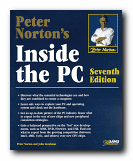 He starts with an explanation of bits, bytes, and binary coding to establish the basis on which it all works. Then he gets down fairly quickly to an explanation of what’s inside your PC – from motherboard, disks, and memory to the CPU how it works, plus why it’s called a 386, 486, or a Pentium. The most important feature of this approach is that you’re given an explanation of how these features have evolved, and what’s likely to be the next step.
He starts with an explanation of bits, bytes, and binary coding to establish the basis on which it all works. Then he gets down fairly quickly to an explanation of what’s inside your PC – from motherboard, disks, and memory to the CPU how it works, plus why it’s called a 386, 486, or a Pentium. The most important feature of this approach is that you’re given an explanation of how these features have evolved, and what’s likely to be the next step.
For this reason, there are plenty of good tips for people thinking of upgrading their equipment. He writes using a very conversational style, the advantages of which are ease and approachability, and the disadvantages padding and occasional redundancies. The result is slow reading, but a very detailed treatment of every topic. This is intermediate to advanced stuff, and the opposite of the “Dummies” approach – deep, slow, and thorough, rather than quick and shallow.
There’s a lot on disks – floppy, hard, zip, and CD-ROM – and he explains such detailed but vital matters as file allocation tables (FATs) and the differences between static and dynamic memory (SRAM and DRAM). He even covers keyboards, mice, monitors, and printers, which make this a useful resource if you want to understand how these peripherals talk to each other.
But the section I found most interesting was that on operating systems, because this gives him the chance to explain the continuing importance of our old friend DOS (“Windows is simply DOS in a dress”). This leads naturally into a discussion of OS futures and his guess that Win95 will be around for some time yet, Win98 is a mixed blessing, and Windows NT is a ‘safe choice’ but ‘finicky’. He even explains how to run more than one OS on a single machine. He finishes with a consideration of speech recognition software, multimedia, and 3D modeling, laptops, modems, then sign off with a quick tour of issues raised by the connection of PCs to the Net. As you would expect from a serious work of reference, there’s also a huge index.
So – he starts from the almost mathematical origins of ‘what makes a computer more than a calculator’ and takes you through every part of a PC, explaining how its parts work and relate to each other. I’m still not sure that I understand every detail of BIOS systems and interrupt vector tables, but now that I feel a lot more confident, I’m going to have another look inside the box.
© Roy Johnson 2003
Peter Norton and John Goodman, Peter Norton’s ‘Inside the PC’, (eighth edition) Indiana: Sams, 1998, pp.721, ISBN 0672315327
More on technology
More on digital media
More on online learning
More on computers