open source software for online learning courses
Two or three years ago, attempts to put educational courses on line were stuck with using programs such as Blackboard and WebCT, which were costly, cumbersome, and deeply unpopular with the teachers who were being urged to use them. Now these programs are being swept away by the arrival of Moodle, the open source Content Management System (CMS), or Virtual Learning Environment (VLE), which has one killer feature: it’s free.
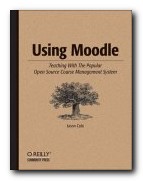 Actually, it also has more technical features than its commercial rivals, but that’s not the only reason it’s being taken up by schools, universities, and colleges. In the jargon of educationalists, this is a ‘constructivist’ program. That is, it allows people to learn through building their own experience of learning, possibly in contact with other students. It is student-oriented, rather than teacher-led, and it promotes learning through doing rather than just passive reception. This is the second edition of a basic introduction to Moodle’s features – and it’s a big improvement over the first edition.
Actually, it also has more technical features than its commercial rivals, but that’s not the only reason it’s being taken up by schools, universities, and colleges. In the jargon of educationalists, this is a ‘constructivist’ program. That is, it allows people to learn through building their own experience of learning, possibly in contact with other students. It is student-oriented, rather than teacher-led, and it promotes learning through doing rather than just passive reception. This is the second edition of a basic introduction to Moodle’s features – and it’s a big improvement over the first edition.
Jason Cole and Helen Foster start off quite rightly by taking you on a tour of the user interface – what you see when you start using Moodle. That is – how to log in and edit your user profile; how to navigate through the sections of a course using the breadcrumb trail; and how to explore all the tools and support information buttons which surround the main working area on screen.
Moodle allows you to arrange your courses chronologically, conceptually by topics, or socially according to the people using it. For tutors there is an amazing degree of control over every aspect of a course – its start date, duration, enrolments, course materials, quizzes, email forums, activities, reports, and student grades.
The heart of Moodle is the huge variety of interactive engagements it will support. These range from chatrooms, forums, and discussion boards, to collective activities such as building glossaries, journals, surveys, and (perhaps most novel of all) an option for student peer assessment.
The book’s basic assumption is that you are using what’s called ‘blended learning’ – that is, a combination of face-to-face tuition such as lectures or seminars, plus online course materials and lecture notes, email support, instant messaging – and anything else that will empower the student and enhance the learning process. It is also assuming a fairly mature and serious attitude to eLearning from the student.
From my experience of online teaching, they seem a bit over-optimistic about participation rates in discussion forums, but Moodle certainly does have some sophisticated features to help promote debate. For instance, the latest version allows participants to rate each other’s contributions (though you might have doubts about that being a good thing).
There are many other features that teachers will welcome. Add a news item for your group, and every member of it will automatically be sent an email informing them of the update. There are also handy tips such as reducing file sizes and saving PowerPoint presentations as Rich Text File format to save space.
They confront head on the issue of possible cheating in online tests, and provides a number of strategies for counteracting twisters. The most advanced current feature of Moodle is workshops – which allow students to see good and bad examples of coursework, and to offer critiques of each other’s work prior to formal submission.
That comes with the additional feature of what’s called an exercise. This is a piece of work the student submits along with a self-assessed grade. Their final grade is a combination of the tutor’s score and how well the student’s assessment matches it. This is an example of what struck me as verging on Utopian.
The journals feature is a tool that encourages students to reflect on their own learning process. Glossaries offers a similar property in that they can be created collaboratively. Lessons is a system of developing multiple-choice enquiries. That is, if you answer a question correctly, you move on the next topic; if you do not, you move back to check you understand the course materials.
Moodle even has its own built-in Wiki, so tutor and students can assemble basic information about their subject. Various levels of permissions for editing and access are also available so that the results can be safeguarded.
This is an excellently clear user’s guide, and almost every topic is illustrated with a screenshot. Full technical software documentation is available at Moodle, but if you’re anything like me, you will feel far more secure with a book to hand.
In this second edition there’s far more detail on how Moodle tools and features can be used to meet teaching objectives as techniques for the equivalent of classroom activity. This is getting closer to the book on constructing online learning courses which still needs to be written.
There are descriptions of how various IT champions are using Moodle to develop new forms of collaborative, blended and social learning . Some of these will seem rather advanced to even to even the most ambitious elearning tutor. Peer assessment, messaging and chat facilities could easily be seen as distractions for younger learners, but could be more appropriate for adults.
There’s still room for improvement in future editions. I would like to see some examples of course design and structure for instance. But for now, this is still the best guide to Moodle available in book form.
© Roy Johnson 2007
Jason Cole & Helen Foster,Using Moodle, Sebastopo (CA): O’Reilly, 2007, pp.266, ISBN: 059652918X
More on technology
More on digital media
More on online learning
More on computers