sample from HTML program and PDF book
1. Academic page layout – using word-processors
Modern word-processors allow you to create attractive page layout for your documents. The impression made by your essays or reports will be enhanced by good design. You should practise controlling the basic functions of your word-processor to improve the presentation of text on your pages.
2. Margins
The default settings of most word-processors create a margin of one inch at each edge of the page. You should try increasing your side margins (say, to one-and-a-half inches). This not only improves the appearance of your work on an A4 page, it leaves more room in which your tutor can write comments.
3. Fonts
For the main text of your essay, choose a font with serifs (‘Times Roman’, ‘Garamond’, or ‘Schoolbook’).
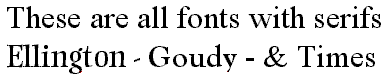
These make the text easier to read. Avoid sans-serif fonts such as ‘Arial’ or ‘Helvetica’: these make continuous reading more difficult. They may be used for headings however.
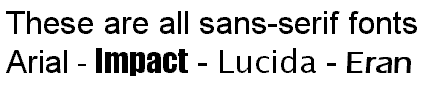
Display fonts (such as ‘Poster’ or ‘Showtime’) should not be used at all for academic work. They are designed for advertising.
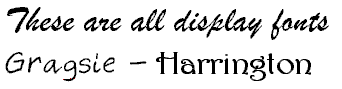
4. Font Size
In most cases, the size of font chosen should be eleven or twelve points. This will be easy to read, and will appear proportionate to its use, when printed out on A4 paper.
5. Quotes
Where you have quotations of more than three lines, they should normally be set in the same font as the body of the text, but the size may be reduced by one or two points. This draws attention to the fact that it is a quotation from a secondary source.
6. Spacing
Your word-processor will have single line-spacing as its default. This will produce a neat page. However, your text may be more usefully laid out in double line-spacing. This will leave more room for tutor comment.
7. Paragraphs
If you decide to stay with single line-spacing, put a double space between each paragraph. (In this case you do not need to indent the first line of the paragraph.)
8. Justification
You have two choices. Full justification arranges your text in a straight line on both the left and right-hand margins Left-justified will be straight only on the left, leaving the text ‘ragged’ on the right. This has the advantage of producing more regular word-spacing – but full justification will probably have a better visual effect overall.
9. Indentation
Never adjust your indentation using the spacebar. This will create very uneven layout when you print your document. Always use the TAB stop and the INDENT key. Remember that a TAB stop indents just the first line of a paragraph. The INDENT key will indent the whole of the paragraph.
10. Indenting quotes
Take full advantage of indenting to regularise your presentation of
quotations. Use double indentation for those longer quotations which would otherwise occupy more than two or three lines of the text in your essay. Try to be consistent throughout.
11. Indenting paragraphs?
If you do not show paragraphs by double-spacing, you will need to indent the first line of each new paragraph.
12. Italics and bold
Use italics for the titles of books and journals. (Also use it for emphasis.) Bold is best reserved for headings and sub-headings.
13. Headings
Headings, sub-headings, or essay questions may be presented in either a slightly larger font size than the body of the text, or they may be given emphasis by the use of bold.
14. Capitals
Don’t use continuous capital letters in a heading. This looks unsightly, and it makes the heading difficult to read.
15. Underlining
There is no need to underline headings or titles [even though many people think it is good practice]. If something is a title, a heading or a question at the top of an essay, then the larger font, or the use of bold should be enough to give it emphasis and importance. Underlining just makes text harder to read.
16. Page numbering
Use the automatic page-numbering feature to place numbers on all the pages of your essays. If for some reason you find this problematic (which many do), add the numbers by hand.
17. Hyphenation
If your word-processor automatically hyphenates words at the end of a line, take care to read through the work and eliminate any howlers such as ‘the-rapist’ and ‘thin-king’.
18. Widows and orphans
In laying out your pages, you should avoid creating paragraphs which start on the last line of a page or which finish on the first of the next. (These are called, in the jargon of the printing trade, ‘Widows and Orphans’). The solution to this problem is to control the number of lines on a page so as to push the text forward. An extra space at the bottom of a page is more acceptable than just one or two lines of text at the top of the next.
19. Page density
Do not create pages which are dense with closely-packed text. These will have an unattractive and off-putting effect.
20. Form
Don’t try to imitate the appearance of a printed book. Remember that an academic essay serves a different function. Leave plenty of white space around your work, and let the text ‘speak’ to the reader.
© Roy Johnson 2003
Buy Writing Essays — eBook in PDF format
Buy Writing Essays 3.0 — eBook in HTML format
More on writing essays
More on How-To
More on writing skills