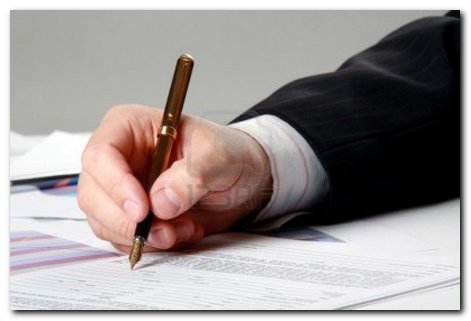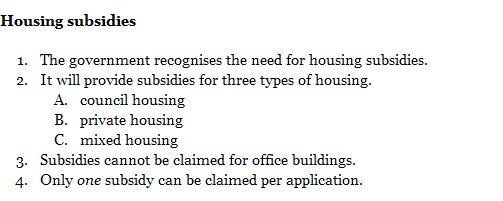tips for guaranteed success with words
How to Write Good is a little catalogue of wisdom written by Frank L. Visco. It was originally published in the June 1986 issue of Writers’ Digest, where he claimed: “My several years in the word game have learnt me several rules.”
- Avoid alliteration. Always.
- Prepositions are not words to end sentences with.
- Avoid cliches like the plague. (They’re old hat.)
- Employ the vernacular.
- Eschew ampersands & abbreviations, etc.
- Parenthetical remarks (however relevant) are unnecessary.
- It is wrong to ever split an infinitive.
- Contractions aren’t necessary.
- Foreign words and phrases are not apropos.
- One should never generalise.
- Eliminate quotations. As Ralph Waldo Emerson once said: “I hate quotations. Tell me what you know.”
- Comparisons are as bad as cliches.
- Don’t be redundant, don’t use more words than necessary, it’s highly superfluous.
- Profanity sucks.
- Be more or less specific.
- Understatement is always best.
- Exaggeration is a billion times worse than understatement.
- One-word sentences? Eliminate!
- Analogies in writing are like feathers on a snake.
- The passive voice is to be avoided.
- Go round the barn at high speed to avoid colloquialisms.
- Even if a mixed metaphor sings, it should be derailed.
- Who needs rhetorical questions?
- Abjure polysyllabic obfuscations.
- Finally, chech for pselling errors and typeos.
![]() Also see 26 Golden Rules for Writing Well
Also see 26 Golden Rules for Writing Well
Most writing guides will give similar advice – but without the fun. Here is a collection of style guides for different types of writing – from academic scholarship, to business communications and commercial report writing. These guides cover topics such as word choice, clear expression, grammar, syntax, and case agreement, plus punctuation, editing and proof reading. It’s important to note that there are specific style conventions for different types of writing. What works for scientific writing may not be suitable for an engineering report or a business proposal.
More on writing skills
More on creative writing
More on grammar