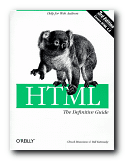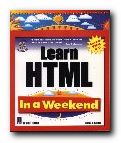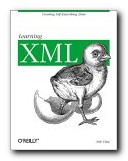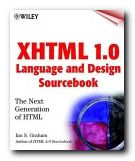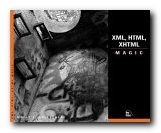web design using style sheets and the latest standards
This is an unusual guide to HTML and web design, because it teaches via chat and fun, not boring routines. It’s aimed at beginners who want to get web pages up on to a site, but who don’t want to be bored rigid with long lists of ‘elements’, ‘attributes’, and ‘selectors’. The authors use instead just about every printable device for getting their lessons across: explanations, diagrams, screenshots, cartoons, bulleted lists, quizzes, dialogues, crosswords, tests, and downloadable templates. They also teach predominantly via pictures, which is one reason the book is so long (658 pages). The other reason is that it’s so comprehensive.
 They cover basic HTML, then XHTML, interactivity, and style sheets. In fact they take the unusual step of introducing style sheets right at the start. This approach of multiple instruction produces quite a lot of repetition and redundancy – but I’ve no quibble with that. It’s based on the sound pedagogic principle the when you are learning, several approaches are better than one.
They cover basic HTML, then XHTML, interactivity, and style sheets. In fact they take the unusual step of introducing style sheets right at the start. This approach of multiple instruction produces quite a lot of repetition and redundancy – but I’ve no quibble with that. It’s based on the sound pedagogic principle the when you are learning, several approaches are better than one.
Geared towards both Mac and Windows users, they show you how to design pages, how to insert graphics, how to validate your pages to check for problems and make the pages compliant with W3C standards.
I still find the language of stylesheets over-abstract and hard to grasp, but they explain it all very carefully, and most importantly they show you both what to type into your text editor and how it will look in a browser.
There are a couple of easier chapters on styling with fonts and colours, then it’s back to the harder stuff with CSS elements and the box mode – which is similar to HTML tables. Here there are some very useful detail on how browsers deal with the information coded into your pages, some of which explains why you can’t always get things to appear on screen how you want them to look.
They end with chapters on tables and forms – still urging readers not to fall back on old HTML 4.0 tricks for layout and appearance, but to stick with style sheets all the way.
So – truth be told, it’s a book which starts off quite easily, but then gradually becomes more advanced. But if you do all the exercises and tests along the way, this gradual acceleration should be hardly noticeable.
© Roy Johnson 2005
Elisabeth Freeman and Eric Freeman, Head First: HTML with CSS and XHTML, Sebastopol: CA, 2005, pp.658, ISBN 059610197X
More on technology
More on digital media
More on web design
More on computers