creative effective online learning courses using Moodle
As a course management system, Moodle has more technical features than its commercial rivals, but that’s not the only reason it’s being taken up by schools, universities, and colleges. In the jargon of educationalists, it’s a ‘constructivist’ program. This means that it allows users to learn through building their own experience of learning, possibly in contact with other students. It is student-oriented, rather than teacher-led, and it promotes learning through doing rather than just passive reception. If anybody tells you it’s an easy software program to use, they’re lying. Most people will need all the help they can get, even if they are putting some ready-made course materials into Moodle’s default templates. That’s why books such as Moodle Teaching Techniques exist – to explain the principles of eLearning design at the same time as offering a guided tour of some Moodle features.
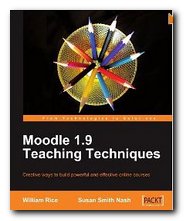 The first chapter in Rice and Nash’s guide details the variety of strategies people use when learning, and it identifies the tools within Moodle which can be used to include them in an eLearning programme. This is useful at beginners and intermediate levels, when it’s not always easy to understand the difference in purpose of, say, a quiz and a lesson.
The first chapter in Rice and Nash’s guide details the variety of strategies people use when learning, and it identifies the tools within Moodle which can be used to include them in an eLearning programme. This is useful at beginners and intermediate levels, when it’s not always easy to understand the difference in purpose of, say, a quiz and a lesson.
The next step – quite logically – is the creation of a structure for a course. It is now a generally accepted fact that courses need to be split into small, easily manageable units – whether these are called topics, modules, units, lessons, or chapters. The recommendation here is to use Moodle’s forum tool for creating these discrete parts. This is quite reasonable – but users will need to make clear to themselves the distinctions between student, group, forum, class, and course which flow from this decision. It is not immediately clear in Moodle what the consequences of making one choice rather than another will be.
The same is true when it comes to allocating permissions. Moodle permits a number of levels of privacy and security, and you will need to consider carefully the benefits and potential disadvantages of allowing students to see, for instance, each other’s work and teacher’s comments upon it. Fortunately, each stage of their recommendations is illustrated with screen shots showing how to effect the required configuarations.
They are quite right to assume that Chat will be an attractive feature for students – particularly youngers ones who have grown up in a world of Messenger and Facebook. But it seems odd to discuss all Chat’s possible uses before any course materials and structure have been shown. Unless you already know how to use Moodle, this book itself would need to be used in conjunction with another – such as Using Moodle or Moodle: E-Learning Course Development.
The issue of assessment is focussed exclusively on the creation of quizzes – which can be a rather complex and often counter-intuitive matter in Moodle. They show how a quiz can be timed, limited, and controlled – but they miss one important feature which could save course designers lots of time. That is the creation of categories for question banks in which the quiz questions can be saved for future re-use. These are, after all, the fundamental and re-usable learning objects which form the basis of a Moodle course.
Next they cover the use of the lesson to promote learning. The course materials should be chunked and their sequence controlled, with a series of checks on undestanding included at each stage. And if you didn’t already appreciate the fact, it’s worth knowing that Moodle records every single student activity on a course – so it’s possible to see how many attempts have been made at a quiz, how long was spent on each page, and how many correct answers have been accumulated. This allows for a lot of revision and fine tuning of the materials between each itteration of the course.
Then they cover features which will probably only be used on courses in further and higher levels of education (and training) – the use of the Wiki feature, the Glossary, the Workshop, and the Choice activity. It’s typical of Moodle’s use of confusing terminology that ‘Choice’ is what most normal people would call a Poll or a Survey.
And at the end comes a chapter which should more logically, but perhaps less inspiringly, come first – course management. You really do need to know how to set up a course so that students can find their way around, see what’s available, and keep track of their learning.
I continue to believe that the definitive guide to using Moodle as a course design and management tool is still to be written. It will be a hefty tome if it ever appears – but in the meantime, users will have to cope with these slimmer (but still expensive) volumes which offer pointers in roughly the right direction.
© Roy Johnson 2010
William Rice and Susan Smith Nash, Moodle 1.9 Teaching Techniques, Birmingham: Pakt Publishing, 2010, pp.200, ISBN 1849510067
More on online learning
More on technology
More on digital media
More on web design
More on computers