grammar, spelling, and editing software program
Lots of people don’t like spelling-checkers and grammar-checkers. It’s no fun having your weaknesses highlighted. Yet they can save you from many embarrassing mistakes – and you can learn good writing habits from them. STYLEWRITER tries to overcome this problem by offering a wide palette of distinctions and a selection of writing styles from which to choose. Its stated aim is to help users produce plain English. As the guidance notes say, “A low average sentence length and a low Passive Index makes your writing much more readable and interesting.”
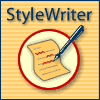 The program is invoked from within your word-processor, and it works by splitting the screen in two. The top window reveals several lines of your text, with any problems highlighted. This has the advantage that individual items can be seen in their grammatical context.
The program is invoked from within your word-processor, and it works by splitting the screen in two. The top window reveals several lines of your text, with any problems highlighted. This has the advantage that individual items can be seen in their grammatical context.
The highlights are also colour-coded: dark red for suggested improvements, black for misused words, and bright red for spelling mistakes. The bottom window contains your original file, which can be edited. This editing function is commendably efficient: it takes the cursor to the exact spot in your text where corrections will be made. A full help system is available from pull-down menus, and this also includes tips on punctuation, grammar, and appropriate style.
At the end of the check, a full statistical report is available. This includes a word and sentence count, and a natty bar chart with encouraging comments on your results [Sentence-length ‘Excellent!’] There is also a summary which reveals the number of occurrences of features such as complex words, business clichés, foreign words, hidden verbs, and jargon. These can all be customised.
It is easy to observe that many great prose stylists would not pass the test of the forty word maximum sentence length which the program recommends. Henry James would only just be approaching the subject of his sentence after such a short preamble, and his verb would be still some way off. But for we lesser mortals the strictures are probably useful.
So – the program is well worth recommending. I ditched Grammatik in its favour, hardly without thinking. The publishers have recently dropped the price if you download it from their website.
It also allows you to choose the type of writing you wish to check and edit – so it copes with the various requirements for writing by lawyers, government officials, engineers, educators, or accountants. There’s even a setting for ‘creative’ writing that permits the bending of grammatical rules.
But on the whole it aims to produce witing which is shorter, clearer, and free from cloudiness and jargon. You even get a statistical summary of what you write (keep an eye on those long sentences) and if you don’t agree with a particular item of advice, you can remove it. On the other hand you can add rules and dictionary items.
The latest version has been completely re-vamped, and the best feature of all that’s been added is a free trial version which you can download here.
© Roy Johnson 2002
StyleWriter: the plain English editor – Version 4. Editor Software, 64 Woodmancote, Dursley, Glos, GL11 4AQ, England. Tel: 01453-548409
More on writing skills
More on language
More on grammar