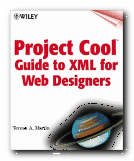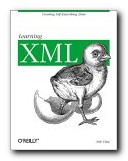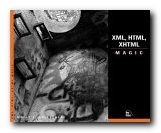![]() XML School
XML School
This is a concise introduction to the basic issues of XML design, including its syntax, elements, Cascading Style Sheets, and ‘behaviours’. It’s also a model of good site design in terms of clarity and usability.
http://www.w3schools.com/xml/
![]() The XML Elements of Style
The XML Elements of Style
In honor of Strunk and White, who wrote the inimitable writing guide, Elements of Style, O’Reilly author Steve Muench presents his own succinct and lucid list of rules for creating a well-formed XML document.
http://oracle.oreilly.com/news/oraclexml_1000.html
![]() Tizag.com
Tizag.com
This is a slightly geeky, but reasonably useable introduction to XML.
www.tizag.com/xmlTutorial/
![]() XML Files
XML Files
This is a bare-bones introduction to XML set at intermediate to advanced level. It assumes you already know about HTML coding and protocols.
http://www.xmlfiles.com/xml/
![]() XMLhack
XMLhack
This site offers a digest of the latest XML news, opinions, and tips. Very useful for keeping up to date.
http://www.xmlhack.com
![]() Quackit.com
Quackit.com
The designer of this site says – “My aim with Quackit is to ‘de-mystify’ web technologies as quickly as possible and to provide a general overview of each technology first, rather than jumping straight into the technical details.”
http://www.quackit.com/xml/tutorial/
![]() W3CXML
W3CXML
This is the official site of XML standards, provided by the World Wide Web Consortium (W3C). Their documents are extremely thorough, but notoriously dry. Don’t expect any ‘useful tips’ or hand-holding. The site also has online validators for checking your work.
http://www.w3c.org
![]() The Apache XML Project
The Apache XML Project
This is Open Source XML software, provided by Apache, the free, industrial-strength Web server.
http://xml.apache.org
© Roy Johnson 2009
More on technology
More on digital media
More on web design
More on computers