an introduction to the study of sign systems
Universal design is a general principle, but it’s used here as something of a coded term for two topics which are discussed in detail. One is designing for accessibility (people with disabilities) and the other is designing for a variety of devices – PCs, laptops, PDAs, and most challenging of all, for mobile phones. The argument is that more people fall into the disability category than is generally realised, and that for huge numbers of users the mobile device is now the principal means of accessing Internet services.
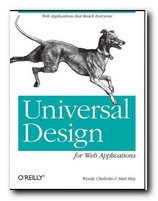 Fail to take these two factors into account, and you are automatically falling behind in providing what users want. The first important piece of advice these authors offer is that you should separate content from presentation in everything you design. This means using HTML in the way it was originally intended for use. Tables are for presenting tabular data, the <OL> feature for ordered lists, and so on. The <FONT> tag should now be abandoned altogether, and replaced by the use of cascading style sheets (CSS).
Fail to take these two factors into account, and you are automatically falling behind in providing what users want. The first important piece of advice these authors offer is that you should separate content from presentation in everything you design. This means using HTML in the way it was originally intended for use. Tables are for presenting tabular data, the <OL> feature for ordered lists, and so on. The <FONT> tag should now be abandoned altogether, and replaced by the use of cascading style sheets (CSS).
They are quite adamantly against using tables for layout, and think CAPTCHAs ought to be banned altogether: (those are the pictures of text you’re supposed to read to prove that you’re a human being, not a spambot).
If you’re using tables correctly however, they have a lot of useful tips for adding information in the form of captions and summaries. The same goes for making streamed video accessible for disabled users.
They explain the three different approaches to this issue: to offer audio or text transcripts, subtitles, or captions. These are time-consuming and therefore expensive to provide – but anyone who claims their web presence is designed for maximum usability to cater for all users needs to be aware of these features and incorporate them into their work.
I wonder how many of the self-righteous sites claiming full usability would pass scrutiny in this regard? Certainly not my local town council, whose site boasts full accessibility – but doesn’t even include email addresses and hides behind a general menu option telephone answering service. And after you’ve left your message, they ‘guarantee’ to get back to you within ten days. Some promise!
The latter chapters of the book cover working with scripts (Ajax) to produce dropdown menus that are accessible even for people using the keyboard for navigation – though when I went to look at an open source menu script they claim to have put on the book’s web site (http://ud4wa.com) there was nothing available.
They finish by explaining how most of these procedures can be pursued using a content management system (CMS) with templates and style sheets. Finally, as you might expect, they offer checklists for making sure your content matches up to what’s required, and resources for implementing features that cover magnification of text, scrolling, multimedia, screen readers, and full HTML validation of your output.
© Roy Johnson 2008
Wendy Chisholm and Matt May, Universal Design for Web Applications, Sebastopol (CA), 2008, pp.179, ISBN 0596518738
More on web design
More on digital media
More on technology