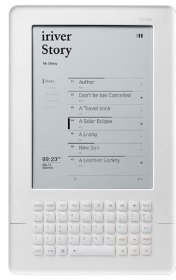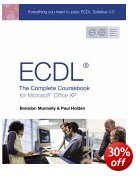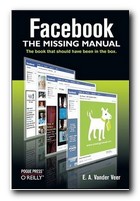theory and practice of designing online learning
e-Learning is education’s Big Thing at the moment. After all, it makes sense. If courses are put on line, students can study where and when they wish, tutors are freed from lecturing and classroom drudgery, and the institution can offer its courses to customers worldwide. That’s the theory anyway, and many institutions have thrown their text-based materials onto web sites, hoping to keep up with the rush. But of course, there’s a lot more to it than that.
 Garrison and Anderson take a gung-ho line on e-Learning, arguing that it will transform education in the coming century – but they point out from the start that a lot of careful planning is required. As far as educational theory is concerned, their approach is ‘collaborate constructivist’. That is, it’s based on the idea that individuals create meaning for themselves which is then related to society. A great deal of their emphasis is placed on ‘community’:
Garrison and Anderson take a gung-ho line on e-Learning, arguing that it will transform education in the coming century – but they point out from the start that a lot of careful planning is required. As far as educational theory is concerned, their approach is ‘collaborate constructivist’. That is, it’s based on the idea that individuals create meaning for themselves which is then related to society. A great deal of their emphasis is placed on ‘community’:
A critical community of learners … is composed of teachers and students transacting with the specific purposes of facilitating, constructing, and validating understanding, and of developing capabilities that will lead to further learning.
Almost all their observations in the first half of the book are posited in terms of educational theory. But when in the second they come to give practical advice, most of it confirms my own experience of online tuition and course design. For instance, they emphasise the need to establish as rapidly as possible what they call ‘social presence’ – some sense of rapport between members of the learning community.
There are also some useful tips on course design – such as not overloading students with too much content, and placing more emphasis on cognitive skills and critical thinking. They are also good on how to promote and guide online conferences. Open University tutors please take note.
They cover evaluation and assessment, problem-based learning, and the organizational problems created for institutions, plus repositories of free learning objects which might help designers overcome them.
The authors are unashamed enthusiasts, and they cover in detail how the skills and facilities of successful online learning can be harnessed to overcome the apparent weaknesses of asynchronous communication in a networked community.
It’s a pity there are no practical examples of online courses or reviews of software, but anyone involved in the development of online courses who needs theoretical justification for their enterprise will find plenty of it here.
© Roy Johnson 2003
D. R. Garrison and Terry Anderson, E-Learning in the 21st Century: A Framework for Research and Practice, London: Routledge, 2003, pp.167, ISBN 0415263468
More on online learning
More on technology
More on digital media
More on web design
More on computers