one hundred industrial-strength tips and tools
This has got nothing to do with hacking in the normal sense. It’s a book about improving your Web search skills using the world’s best search engine. Google is the ultimate research tool – a formidable search engine that now indexes more than eight billion web pages, in more than 30 languages, conducting more than 150 million searches a day. The more you know about Google, the better you are at pulling data off the Web. This book is a collection of real-world, tested solutions to practical problems. It offers a variety of interesting ways to mine the information at Google, and helps you have fun while doing it.
 Tara Calishan shows you how to make the most of Google’s basic services; how to access image collections and newsgroups; looking for phone numbers and news stories; multi-language searches; and maximising the rankings of your own web pages. Google is not case sensitive; there’s a limit of ten words; you can’t use the asterisk for wildcards on letters, but you can use it for complete words.
Tara Calishan shows you how to make the most of Google’s basic services; how to access image collections and newsgroups; looking for phone numbers and news stories; multi-language searches; and maximising the rankings of your own web pages. Google is not case sensitive; there’s a limit of ten words; you can’t use the asterisk for wildcards on letters, but you can use it for complete words.
There’s advice on how to improve your search results using slang terms. You can search by page title, URL, link, filetype, date, language, and even pages which are stored in cache. Even more miraculously, you can enter details of a page at Google and have them translated into any number of foreign languages.
Google also now includes its own special services – images, news, groups, and catalogues. Just type one of these words instead of www in the address.
The second part of the book offers a detailed technical account of how to merge Google into your own site. This will appeal to programmers. Once you’ve got this set up you can then indulge a whole variety of customisations, games, personalised searches, and even pranks.
I found all the scripting quite a struggle, but then suddenly the last part of the book is a wonderfully clear and persuasive section about raising the rankings of your own pages. How to choose meta tag terms; where to position your best material; and if you want to get really complicated, how the page rank algorithm works.
There is then a really good checklist of advice about making your site more efficient by simplifying and shrinking pages. For any serious web masters, the book is worth it for this part alone.
All these advanced search strategies make this an invaluable resource for librarians, information engineers, and any serious researchers. No wonder the first printing sold out immediately.
The new third edition has been completely reorganized and offers many new searches, along with coverage of Gmail, Google Desktop, Google Site Search, and tips on using Google AdWords.
© Roy Johnson 2005
Tara Calishan and Rael Dornfest, Google Hacks: 100 Industrial-Strength Tips & Tools, 3rd edn, Sebastopol CA: O’Reilly, 2003, pp.576, ISBN 0596527063
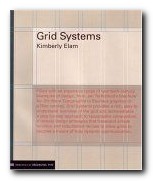
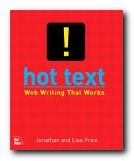

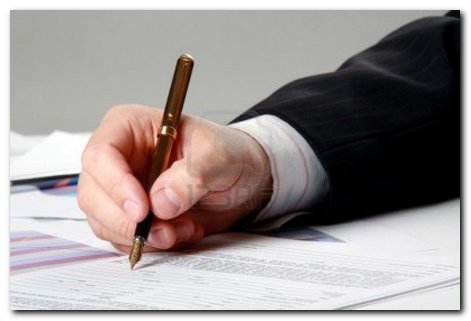
 If you have received bad service, faulty goods, or unfair treatment, it’s often a good idea to write a formal letter of complaint.
If you have received bad service, faulty goods, or unfair treatment, it’s often a good idea to write a formal letter of complaint. A newsletter is designed to keep people up to date with events and activities.
A newsletter is designed to keep people up to date with events and activities.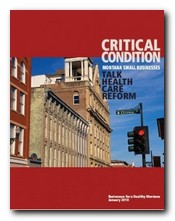 A report is a detailed and well-organised document that defines and analyses a subject or a problem.
A report is a detailed and well-organised document that defines and analyses a subject or a problem. In order the communicate effectively on the Internet, you need to know how to write a web page that is successful.
In order the communicate effectively on the Internet, you need to know how to write a web page that is successful.