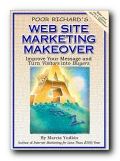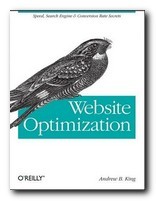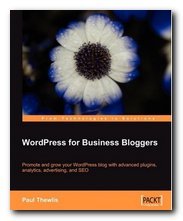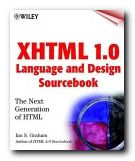“This book is not a book about web technology … [it’s] about the design of web sites, studied as a communication process” Thea van der Geest makes it plain from the start that her approach is focussed on information architecture and communication design issues. In fact her work is an academic summary of ten case studies based in the Washington area of the US – an interesting mix of public services, local government, and state transport – as well as local web giants such as Amazon and Microsoft (who she refers to as ‘the Internet Bookstore’ and ‘The Software Corporation’).
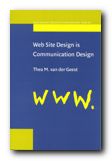 What the reports offer is first-hand accounts from the designers of these sites, indicating the development of their policies, strategies, and techniques. After a couple of ground-clearing chapters dealing with the advantages of using the Web as a communications medium, she gets down to the heart of the book. This is a detailed breakdown of the stages of the design process – from the original conception of a web site, through to testing, revision, and maintenance. Here there is a wealth of information for information architects, web designers, project managers, and anybody else who needs an organisational overview of the design process.
What the reports offer is first-hand accounts from the designers of these sites, indicating the development of their policies, strategies, and techniques. After a couple of ground-clearing chapters dealing with the advantages of using the Web as a communications medium, she gets down to the heart of the book. This is a detailed breakdown of the stages of the design process – from the original conception of a web site, through to testing, revision, and maintenance. Here there is a wealth of information for information architects, web designers, project managers, and anybody else who needs an organisational overview of the design process.
She points to the unpredictable effects which the establishment of a web site can have on individuals and organisations – changes to job descriptions, increased costs, shifts in policy, the sudden need for response to new customers.
The last part of the book is concerned with evaluating web site effectiveness by analysing log files and the information from cookies. There is not much detailed technical information here: she is more concerned with larger strategic issues – such as the fact that once data on user profiles reaches a certain size, it becomes part of marketing strategy. She also discusses the problems of dealing with email feedback, focus groups, and questionnaires.
The final chapter is a series of checklists which are process-oriented. They cover all the stages of web design. They assume a large-scale organisation, with lots of personnel resources, but the principles she illustrates will be of use to anybody who wants to make a web site efficient and maybe even profitable.
This study is mainly aimed at communications professionals. It’s a web design manual without a single line of HTML code, but it should be on the reading list for anyone involved in a serious web project.
© Roy Johnson 2001
Thea M. van der Geest, Web Site Design is Communication Design, Amsterdam: John Benjamins, 2001, pp.165, ISBN: 9027232024
More on information design
More on design
More on media
More on web design