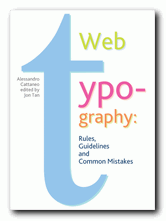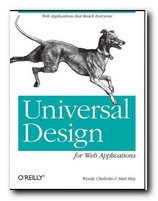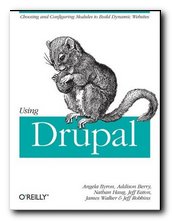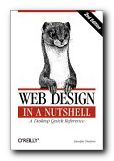tips and techniques for improving download times
According to Andrew King, the best way to get people to your site and keep them there is to provide speed, feedback, clear navigation, and fun. His new book Speed up your Site is essentially a series of guidance notes and techniques for shaving every ounce of excess fat from your web pages. This means trimming everything which is not necessary, shortening every bit of code, and compressing the pages wherever possible. It’s intermediate level technically, but anybody with a web page or two could learn something from what he offers – and his instructions are clearly written and well illustrated.
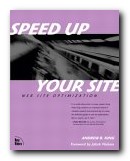 He starts out with a chapter of evidence to support the notion that “without feedback, the length of time that users will wait for web pages to load is from 8 to 12 seconds” – though in days where people are increasingly on broadband, these figures seem a bit high to me. One of the novel concepts he introduces is the idea of ‘flow’ – a state of being when we are at one with the activity at hand. What this means in Web terms is that we will go back to those sites where we get rapid feedback.
He starts out with a chapter of evidence to support the notion that “without feedback, the length of time that users will wait for web pages to load is from 8 to 12 seconds” – though in days where people are increasingly on broadband, these figures seem a bit high to me. One of the novel concepts he introduces is the idea of ‘flow’ – a state of being when we are at one with the activity at hand. What this means in Web terms is that we will go back to those sites where we get rapid feedback.
It becomes really interesting when he embarks on HTML optimisation. Since most people have sites written in HTML, this advice is very useful in showing you how to minimise code and shrink pages.
Every byte counts – Think fast and small
Next he shows how to update pages from HTML to XHTML as well as how to deal with style sheets. He shows how to minimise file sizes as well as how to make the most of the latest CSS-2 conventions, such as replacing JavaScript with CSS-2 rollovers, and how to compress the instructions in the code.
For those who want to tackle really advanced techniques, he shows how JavaScripts can be compressed for speed and even scrambled (obfuscated) for security. He even shows his principles at work in a series of site make-overs.
The latter parts of the book deal with how to optimize graphics and minimize the size of multimedia files, and there’s a very good chapter on different forms of file compression.
For those like me who are a bit intimidated by the more advanced strategies, he also has lots of advice on improving your chances with the search engines by choosing meta-tags and keywords that count.
This is an excellent book for intermediate to advanced users – people who already have a web site, but who want to make it more efficient. Be prepared for a lot of work – but he shows you clearly what to do.
© Roy Johnson 2003
Andrew B. King, Speed up your Site: Web Site Optimisation, Indianapolis (IN): New Riders, 2003, pp.496, ISBN: 0735713243
More on eCommerce
More on media
More on publishing
More on technology

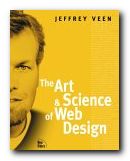
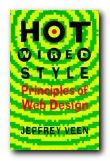

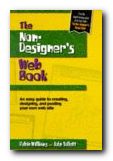
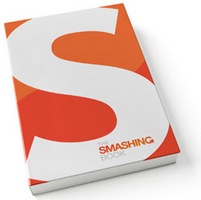 Spurred on by the success of the site in the last year or so, the owners have decided to publish a book which encapsulates all their best design principles. I immediately thought it would be a collection of the ‘best of’ articles they have published. But no, it’s more a condensation of their general wisdom – and is much better for that. A chapter on ‘Best Design Features 2009’ would be out of date before the book came into your hands. .
Spurred on by the success of the site in the last year or so, the owners have decided to publish a book which encapsulates all their best design principles. I immediately thought it would be a collection of the ‘best of’ articles they have published. But no, it’s more a condensation of their general wisdom – and is much better for that. A chapter on ‘Best Design Features 2009’ would be out of date before the book came into your hands. .