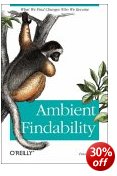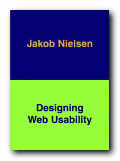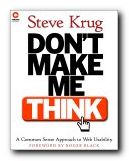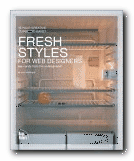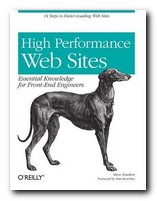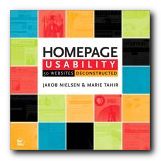improve web site efficiency and usability
Pattern language is a notion borrowed from architecture. It means ‘standard solutions to recurring problems’. This is rather like ‘learning objects; in the design of training courses or standard solutions to problems in computer programming. In terms of Web design, this means using templates and lowest common denominator solutions to graphic interface design, following common routes, and using ‘patterns’ of what users normally expect to see on screen.
In software development, a pattern (or design pattern) is a written document that describes a general solution to a design problem that recurs repeatedly in many projects.
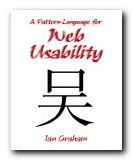 The first three chapters of this book discusses these issues theoretically. The topics are also linked to questions of usability, navigation, and information architecture. It has to be said that these pages make for rather dry reading. But then in the second, larger part of the book, everything comes to life. What follows is a series of seventy-eight case studies in which a problem is posed, analysed, and solved using the pattern language model.
The first three chapters of this book discusses these issues theoretically. The topics are also linked to questions of usability, navigation, and information architecture. It has to be said that these pages make for rather dry reading. But then in the second, larger part of the book, everything comes to life. What follows is a series of seventy-eight case studies in which a problem is posed, analysed, and solved using the pattern language model.
This is as much business studies and project management as web design. But then anyone who has had to decide what to put on a homepage and where to place it will have already been engaged in such decisions.
It includes very good tips such as resisting the urge to add help features in place of removing anything which impedes a user’s intuitive navigation of the site. He draws heavily on the work of Jakob Nielsen, Jeffrey Veen, Steve Krug, and Edward Tufte – all of whom are reliable sources.
What emerges is good, brief advice notes on how to create site maps, where to position search boxes, use of colour-coding for navigation, breadcrumb trails, and where to place navigation bars.
These suggestions eventually include the more sophisticated issues of server side includes, cookies, and even security and encryption.
You won’t be surprised to hear that he advises against the use of frames. I wish somebody had told me that earlier. Converting from a framed to a non-framed structure has cost me more time, energy, and money than anything else on the site you are visiting now. Thank goodness for the arrival of WordPress and its content management system. Now that is a pattern that’s worth repeating.
© Roy Johnson 2003
Ian Graham, A Pattern Language for Web Usability, London: Addison Wesley, 2003, pp.283, ISBN 0201788888
More on web design
More on digital media
More on technology