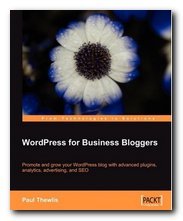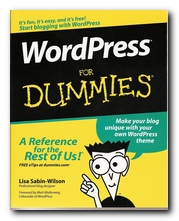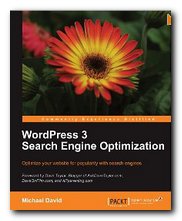Create your own web site from scratch with WordPress
WordPress 2.7 Complete. WordPress started out as blogging software, but it has grown rapidly into a fully featured content management system (CMS). That’s partly because it was well designed in the first place, but mainly because it is open source software (OSS), which means that designers and programmers all over the world have contributed to its development and improvement. This effort comes mainly in the form of extra modules for the basic program. These are plugins which increase the range of features and enhance what WordPress can do.
 But like many other OSS programs WordPress comes without an instruction manual, which means that it’s hard for beginners or new users to get to grips with what’s under the bonnet. There are user forums and FAQs, but most people will feel more confident with an instruction manual, which is why this guide from April Hodge Silver is welcome. She starts out by explaining some basic concepts and parts of WordPress as software. This might appear a little simplistic, but in my experience it’s quite important to grasp some of the fundamentals of a content management system. For instance it’s not immediately apparent that all the parts of what will eventually appear on screen as a unified page are kept separate. That is, the title, sub-title, text, pictures, captions, tags, and meta-data are all stored in different parts of the database – for good reasons. And of course the appearance of this information on screen is controlled separately too – from a style sheet.
But like many other OSS programs WordPress comes without an instruction manual, which means that it’s hard for beginners or new users to get to grips with what’s under the bonnet. There are user forums and FAQs, but most people will feel more confident with an instruction manual, which is why this guide from April Hodge Silver is welcome. She starts out by explaining some basic concepts and parts of WordPress as software. This might appear a little simplistic, but in my experience it’s quite important to grasp some of the fundamentals of a content management system. For instance it’s not immediately apparent that all the parts of what will eventually appear on screen as a unified page are kept separate. That is, the title, sub-title, text, pictures, captions, tags, and meta-data are all stored in different parts of the database – for good reasons. And of course the appearance of this information on screen is controlled separately too – from a style sheet.
She then describes how to make a WordPress installation of your own, and how to set up all the basic configuration of the system. You can get WordPress.com to do all of this for you, by hosting your installation. But they do not give you permission to install the extras with which you can customise your site (and make money from it).
Posting a blog entry is very, very easy, and WordPress also makes it as easy as possible to control and format what you write. But she explains all the options clearly, including the way in which you can add graphics to make your pages more visually interesting.
All of this means getting to know the control panel and its multiple menus, and her explanations are very helpful, because it isn’t always possible to tell what function some item performs simply from its title. What’s the difference between a page and a post for instance? The name alone tells you nothing.
One of the really good things about WordPress is that most of the content of any site is organised using what are called management tables. These are lists of all the basic information known about any item, and because the data is tabulated, it’s much easier to understand and control.
The next part of the book deals with two features which really bring WordPress to life – themes (which is WP jargon for templates) and widgets, which are ‘sidebar accessories’ that allow you to personalise what shows up your sidebars – without having to learn any PHP or HTML code.
In fact the urge to have an individualised site is so universal that she wisely includes instructions for designing your own theme. It’s at this point you’ll need HTML design skills and a knowledge of cascading style sheets (CSS) – but she provides some basic coding to get you started.
And for those readers with a creative bent who have coding skills she also demonstrates how to create your own plugins and widgets. (A widget is just a plugin with extra functions.) But you’ll also have to be prepared to roll up your sleeves and dive into the database at this point.
There’s an interesting chapter on using WordPress as a content management system. This explains in some detail the difference between static pages and normal posts, and it presents a different type of theme which is geared to the construction of a commercial site with product pages. Although they are not covered here, there are now excellent plugins offering fully-featured eCommerce systems.
WordPress is now up to version 2.9 – but I checked all the basic concepts outlined in this book, and they still hold good. Even the copious screen shots illustrating the guidance show exactly what you’ll see when you start using the latest version. This is an excellent guidance manual which I could have done with a year ago when I first started learning how to use WordPress. It would have saved me lots of time and speeded up the process enormously.
© Roy Johnson 2010
April Hodge Silver, WordPress 2.7 Complete, Birmingham: Pakt Publishing, 2009, pp.277, ISBN 184719656X
More on technology
More on digital media
More on online learning
More on computers