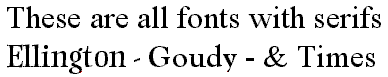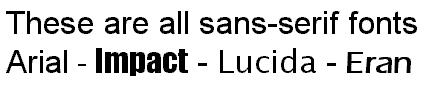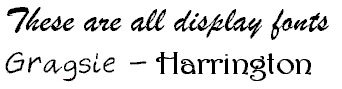how to recognise and avoid using jargon terms
What is jargon?
Jargon is defined as ‘the specialized language or the technical vocabulary of a profession or group’.
Jargon terms act as a sort of shorthand between one person and another in their group. Special terms eliminate the need for lengthy explanations – because both parties to the communication understand what the terms mean
For instance a solicitor might use a term such as probate, The word ‘probate’ means ‘the legal process of administering the estate of a deceased person by resolving all claims and distributing the deceased person’s property under a valid will’.
Most people probably wouldn’t know what the term probate means, but two solicitors can use one word instead of twenty-five in their dealings with each other.
Jargon exists in all groups and occupations – from carpenters to brain surgeons, and from printers to astronauts. The most important thing is that jargon terms should only be used when communicating with people in the same group.
The problem of jargon
Jargon becomes a problem when it is used by specialists communicating with non-specialists – such as the general public. This is how the term jargon has come to acquire such a negative sense.
Here is an example, taken from a letter sent from the government Revenue (the tax office) to an ordinary member of the public.
The basis of assessment for Schedule D Case I and II, other than commencement and cessation, is what is termed a previous year basis.
There is no way an ordinary person could know what Schedule D Case I and II actually means, and at the end of the ‘explanation’ the term previous year basis is still completely obscure.
The person writing this letter has used specialist terms (jargon) which most ordinary people will not understand. That is bad manners and poor communication. It also illustrates another negative feature of jargon, which is that some people use it in order to maintain positions of influence or power. They exclude other people from the group to which they belong by using language which will not be understood.
Teenagers do the same thing when they invent their own slang and jargon terms in order to exclude parents and teachers.
Acceptable uses of jargon
It is perfectly reasonable to use jargon when discussing the technical aspect of a subject with a fellow specialist. The following are all examples of specialist, technical language
| Law | probate, conveyance, intestate |
| Computing | download, Megabyte, serial port |
| Engineering | sprocket, crankshaft, centrifuge |
| Gardening | mulch, perennial, phlox |
There is nothing wrong when jargon is used amongst members of the same group. It often acts as a sort of shorthand, which eliminates the need for lengthy explanations. For instance, the foreman in a garage does not need to write on a mechanic’s worksheet:
Please regulate the device which provides a constant supply of petrol to the inlet manifold of the engine.
He uses jargon and simply writes ‘Adjust the carburettor’ – or even ‘Fix the carb’. Both the foreman and the mechanic know what a ‘carburettor’ – and that ‘carb’ is a shortened form of the word.
How jargon abuse happens
Jargon becomes abusive when it is used by people to inflate the importance of what they are doing or when trying to appear impressive for dubious reasons.
For instances if a town council advertises for Environmental recycling engineers when the job is actually emptying dustbins, they are creating a form of bureaucratic jargon – at the same time as trying to glamourise a fairly humble job.
Sometimes a technical term might pass into common use – such as the salary paid for a particular job. Jargon abuse occurs again when the finance or the human resources department refers to this as a personal remuneration package.
It is abusive for two reasons. First, three unnecessarily complex words are used where one short and simple word will do. And second, the three words actually obscure the thing being described – which is how much the applicant will get paid for doing the job.
How to avoid jargon
The simplest way to avoid using jargon is to keep two things in mind whilst speaking or writing:
- your audience – the people with whom you are communicating
- your vocabulary – the terms you use to convey your message
If your audience is the general public, you should avoid using any specialised or technical terms. All the terms you use should be plain and simple which most people will be able to understand. The following example shows the difference between a statement made in technical and non-technical form:
Technical — Chlorophyll makes food by photosynthesis.
Non-technical — Green leaves build up food with the aid of light.
Both of these statements are valid. Using them in the appropriate context is the main issue.
Only use the specialised terms of your subject if you are quite sure of their meaning. Never use jargon to show off or impress your reader. It is likely to create the opposite effect.
Do not use a jargon term where perfectly ordinary terms will be just as effective. There is not much virtue in using terms such as aerated beverages instead of fizzy drinks. These simply cause disruptions in tone and create a weak style.
Jargon abuse is a form of bad manners in writing, and it often goes along with bureaucratic over-complications. For this reason, another good way to avoid jargon is to write in short, clear sentences. If you put a limit of (say) twenty words on the length of a sentence, it will help you to express your ideas clearly.
Acronyms
An acronym is an abbreviation created from the initial letters of a phrase or title – such as BBC = British Broadcasting Corporation.
Some are very well known, such as NATO, IBM, and AGM – but they become jargon when the original expression or name is not well known. A general reader cannot be expected to know that CASM means Community Action Selection Meeting.
The golden rule with acronyms is that names and titles should be spelled out in full the first time they are used – like this:
The committee elected four new members to the Corporate Affairs Steering Group (CASG) who will report immediately before the annual general meeting (AGM) at the end of July.
Use acronyms as little as possible, and only if they are convenient for your readers. You should use full words – Vice President, not VP – and use a shortened word form – each camera, not each CCTV unit.
Jargon buster
Jargon circulates so widely that certain terms actually become fashionable. They are then classed as buzzwords and are used almost as a substitute for clear thinking and expression.
This practice seem to be particularly widespread in local government, business management, advertising, marketing, political parties, and the military.
Here are some examples. You will notice that these terms overlap with the realms of cliché, inflation, pretentiousness, and sheer gobbledygook.
| JARGON | What it actually means |
| as it were | completely meaningless filler |
| at this point in time | now |
| blue sky thinking | inventive, imaginative |
| due diligence | research |
| economically marginalized | unemployed |
| focussed around | centred on |
| friendly fire | killing your own troops |
| going forwards | ongoing, in future |
| granularity | detail |
| joined-up thinking | logical, coherent |
| negative economic growth | recession |
| outside the box | imaginative |
| paradigm shift | radical change |
| proactive | active |
| re-focussing the company’s skill set | firing staff |
| so to speak | completely meaningless filler |
© Roy Johnson 2012
More on How-To
More on literary studies
More on writing skills
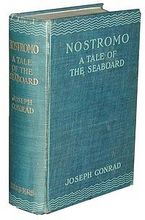 find bargains at online bookshops
find bargains at online bookshops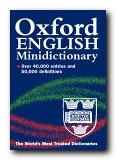
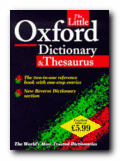 The Little Oxford Dictionary
The Little Oxford Dictionary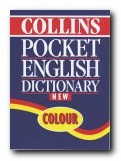

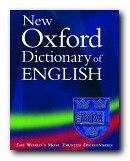 The New Oxford Dictionary
The New Oxford Dictionary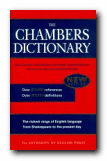
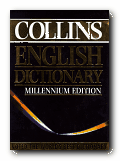
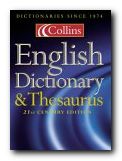

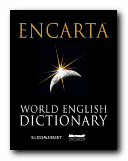
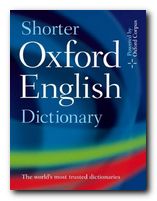
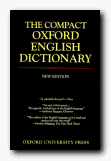 The Compact OED
The Compact OED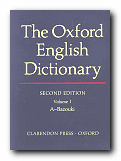
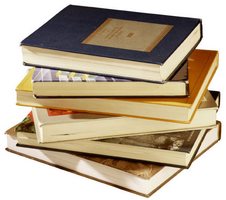 At the end of any scholarly writing (an essay, report, or dissertation) you should offer a list of any works you have consulted or from which you have quoted. This list is called a bibliography – literally, a list of books or sources.
At the end of any scholarly writing (an essay, report, or dissertation) you should offer a list of any works you have consulted or from which you have quoted. This list is called a bibliography – literally, a list of books or sources. Good page layout
Good page layout