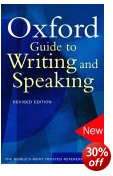best-selling guide for term papers and academic essays
A Manual for Writers of Term Papers is the more-or-less standard US guidebook on academic writing. It’s based on The Chicago Manual of Style, and offers a comprehensive and very detailed guide to the conventions of layout and presentation. In the last half century since it first appeared, this book has gone through six editions, and even though editorship has passed into other hands, the spirit of Kate Turabian’s original approach has been preserved.
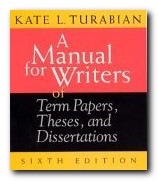 It covers everything from spelling, punctuation, and abbreviations to quotation, referencing, and the use of tables and diagrams. And all guidance notes are illustrated with real-life (and up-to-date) examples. There’s a huge chapter dealing with every possible complication in showing reference notes, and even a section dealing with government documents.
It covers everything from spelling, punctuation, and abbreviations to quotation, referencing, and the use of tables and diagrams. And all guidance notes are illustrated with real-life (and up-to-date) examples. There’s a huge chapter dealing with every possible complication in showing reference notes, and even a section dealing with government documents.
The latest edition includes a useful useful chapter on sample pages. These show how to lay out text on a page, according to the conventions for academic documents – title page, list of contents, tables, maps, footnotes, and so on. There’s also a recent addition on computers and word-processing (which already needs updating) and an excellent index.
Even if you are working to UK rather than US conventions, this is a very useful reference. It sits on my reference shelf alongside the Concise OED and an old copy of Roget’s Thesaurus, and it gets used just as often. It gets more hits at this site than any other book, and it has sold more than five million copies. That’s quite some guarantee!
© Roy Johnson 2000
Kate L. Turabian, A Manual for Writers of Term Papers, Theses, and Dissertations, (6th edn) Chicago: University of Chicago Press, 1996, pp.300, ISBN: 0226823377
More on writing skills
More on dictionaries
More on grammar
More on online learning
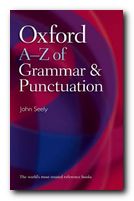
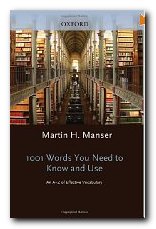 You also need to have a vocabulary at your disposal that’s appropriate for the writing task at hand. That’s where this book is aiming to help. It’s a sort of specialist dictionary with extra supplements that act as guides for common writing tasks. The effective vocabulary items have been grouped for you in advance, according to your activity Here’s how it works.
You also need to have a vocabulary at your disposal that’s appropriate for the writing task at hand. That’s where this book is aiming to help. It’s a sort of specialist dictionary with extra supplements that act as guides for common writing tasks. The effective vocabulary items have been grouped for you in advance, according to your activity Here’s how it works.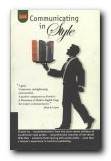


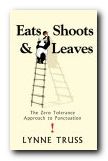

 This discussion first took place on the WRICOM (Writing and Computers) mailing list, which is hosted by Mailbase (UK). Note that these are personal opinions, exchanged in the casual manner of email messaging. The language and style are deliberately informal. There is no guarantee that the email addresses of individual contributors will be up to date.
This discussion first took place on the WRICOM (Writing and Computers) mailing list, which is hosted by Mailbase (UK). Note that these are personal opinions, exchanged in the casual manner of email messaging. The language and style are deliberately informal. There is no guarantee that the email addresses of individual contributors will be up to date.