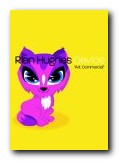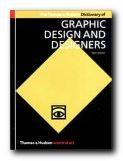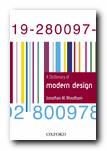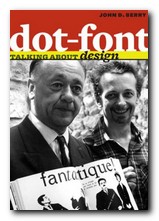contemporary world product design and designers
This is a block-busting compendium of design and designers which is as smack up to date as it’s possible to be. It’s arranged in alphabetical order, allocating individual or group designers a few pages each to demonstrate work produced in the current century. The designers are each given a short profile and a list of exhibitions and clients, plus well-photographed examples of their work. They are also asked to respond to the question “What is your vision for the future of design?” The materials are those of everyday products – chairs, lighting, shelving, cutlery, computers (the Mac, naturally) motor cars, mobile phones, kettles, and settees.
 Designers run from Werner Aisslinger and Ron Arad via the amazing Jonathan Ive, through to Helen Yardley and Michael Young. I was surprised by two things: how many of these designers had all come up with basically the same coffee table; and how many of the best designers were British.
Designers run from Werner Aisslinger and Ron Arad via the amazing Jonathan Ive, through to Helen Yardley and Michael Young. I was surprised by two things: how many of these designers had all come up with basically the same coffee table; and how many of the best designers were British.
Charlotte and Peter Fiell are a two-person encyclopedia of modern design, with a string of publications on the subject. If this doorstep size tome is not for you, try their pocket-book sized Design of the 20th Century and Industrial Design A—Z, both of which are short introductions to the same subject.
This is a visually rich collection which is doing its best to look ahead to what might happen next. Like most of Taschen’s other publications it’s well designed, well printed and produced, and amazingly good value.
It’s a pity the individual designer’s contact details are not given, but anyone with an interest could click on Google and track people down with a search word or two.
© Roy Johnson 2005
Charlotte and Peter Fiell , Designing the 21st Century, London: Taschen, 2005, pp.576, ISBN: 3822858838
More on design
More on media
More on web design
More on information design