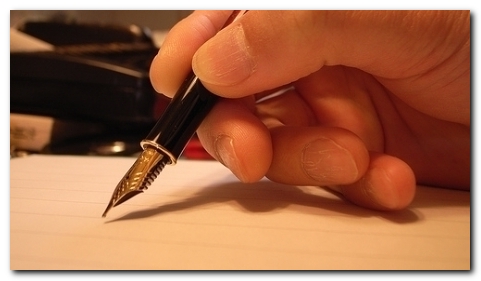a checklist for professional writing skills
1. Don’t abbrev.
2. Check to see if you any words out.
3. Be carefully to use adjectives and adverbs correct.
4. About sentence fragments.
5. When dangling, don’t use participles.
6. Don’t use no double negatives.
7. Each pronoun agrees with their antecedent.
8. Just between you and I, case is important.
9. Join clauses good, like a conjunction should.
10. Don’t use commas, that aren’t necessary.
11. Its important to use apostrophe’s right.
12. It’s better not to unnecessarily split an infinitive.
13. Never leave a transitive verb just lay there without an object.
14. Only Proper Nouns should be capitalized. also a sentence should
begin with a capital letter and end with a full stop
15. Use hyphens in compound-words, not just in any two-word phrase.
16. In letters compositions reports and things like that we use commas
to keep a string of items apart.
17. Watch out for irregular verbs that have creeped into our language.
18. Verbs has to agree with their subjects.
19. Avoid unnecessary redundancy.
20. A writer mustn’t shift your point of view.
21. Don’t write a run-on sentence you’ve got to punctuate it.
22. A preposition isn’t a good thing to end a sentence with.
23. Avoid cliches like the plague.
24. 1 final thing is to never start a sentence with a number.
25. Always check your work for accuracy and completeness.
[ANON.]
Writing well is often a matter of checking small details such as those illustrated by the notes above. Give yourself a bonus point if you spotted why the grammatically correct statement in number 25 is relevant. If you didn’t – look again at the page title.
More on How-To
More on study skills
More on writing skills
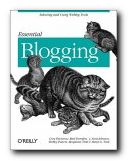 Essential Blogging
Essential Blogging Blogging: Genius Strategies for Instant Web Content
Blogging: Genius Strategies for Instant Web Content The Weblog Handbook
The Weblog Handbook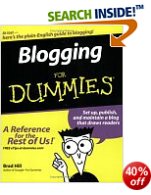 Blogging for Dummies
Blogging for Dummies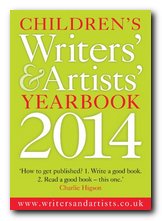




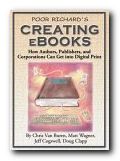 Creating E-books
Creating E-books The Internet Writer’s Handbook
The Internet Writer’s Handbook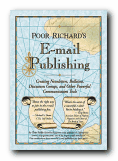 Email Publishing
Email Publishing