how change happens when people come together
Clay Shirky’s basic argument in Here Comes Everybody is that the advent of social media (email, FaceBook, MySpace, bulletin boards, Flickr) has fundamentally changed people’s ability to form and act in groups, because it has reduced the cost of doing so effectively to nothing. This is a similar argument to Chris Anderson’s in The Long Tail and FREE: The Future of a Radical Price – that modern digital technology has created a new set of tools and zero-cost opportunities for people to do things that hitherto were the province of small, rich elites.
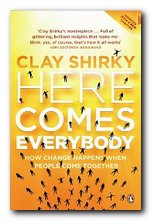 The classic case, now well known, is that of newspapers. When individual bloggers started breaking news stories, the first thing newspapers did was to pour scorn on them. Then, as the tide of ‘citizen reporters’ grew, the newspapers started their own blogs – written by paid journalists (which is not the same thing of course). Then, when they saw advertising revenues switch from print publications to the online world, they started panicking. And that’s where they’re at now. Almost all national daily newspapers (in the UK anyway) make a loss. They are what blogger Guido Fawkes calls ‘vanity publishing’. The Guardian newspaper for instance has a daily circulation of only 280,000 copies, and operates at a loss of £171 million per year. It is subsidised by profits from Auto Trader.
The classic case, now well known, is that of newspapers. When individual bloggers started breaking news stories, the first thing newspapers did was to pour scorn on them. Then, as the tide of ‘citizen reporters’ grew, the newspapers started their own blogs – written by paid journalists (which is not the same thing of course). Then, when they saw advertising revenues switch from print publications to the online world, they started panicking. And that’s where they’re at now. Almost all national daily newspapers (in the UK anyway) make a loss. They are what blogger Guido Fawkes calls ‘vanity publishing’. The Guardian newspaper for instance has a daily circulation of only 280,000 copies, and operates at a loss of £171 million per year. It is subsidised by profits from Auto Trader.
A propos ‘professional’ journalists complaining that bloggers are not really ‘citizen journalists’ Shirky makes the perceptive observation that a) none of them claims to be, and b) they are something else that’s new, which the mainstream media hasn’t yet recognised.
There is very little difference between a paid journalist who blogs (such as Iain Martin for the Wall Street Journal) and Guido Fawkes (libertarian individual blogger) except that Guido is more likely to take risks in exposing political corruption and scandal fraud, whilst Iain’s column is largely amusing and well-informed comment on the same events after they have been exposed.
The other general point Shirky makes is that all technological revolutions (such as the advent of the printing press in the fifteenth century) are followed not by immediate change, but by a period of uncertainty and confusion whilst the new replaces the old. At first the old continues, and the new may go unrecognised. But as soon as the new is ubiquitously adopted, it displaces the old. In the early Renaissance scribes were highly regarded practitioners of book production – but the press made them redundant within fifty years.
The same is happening now. We don’t know clearly yet what form the outcomes of fully developed social media will take, but it’s quite obvious already that they are displacing older media such as fax machines (remember those) printed newspapers, film cameras, and handwritten letters.
Shirky has a very good chapter on Wikipedia in which he explains why it is so successful, even though it is written by unpaid, self-selecting volunteers. The reason is that it has self-correction built into its system, and it appeals to people’s altruism. Anybody can add their two pennorth, and if they get something wrong somebody else will correct it – often within a matter of minutes.
There’s more to it than that of course. He produces the now familiar hockey stick graph to show that some systems (as in the Long Tail argument) are more successful because a lot of small instances can add up to more than one big one.
The most profound effects of social tools lag their invention by years, because it isn’t until they have a critical mass of adopters who take these tools for granted, that their real effects begin to appear.
The other basic philosophic argument at work here is that of difference in degree (more of the same) and difference in kind (something new).’What we are witnessing today is a difference in the degree of sharing so large it becomes a difference in kind. That sharing is coming from relatively simple but profound technological devices such as email, Twitter, MySpace, FaceBook, and other social media.’
Every stage of his argument is backed up with practical examples – from the victims of sexual abuse by Catholic priests organising self-support groups to thwart the Vatican, to pro-democracy campaigners in Egypt, China, and Belarus using Twitter to organise demonstrations.
He makes the excellent point that the success of open source software comes from the fact that because it is based on voluntary contributions of labour, it can afford to fail. For every Linux success story, there are thousands of OSS projects that don’t get off the ground. Commercial software developers can’t afford that degree of failure: they have to choose workable projects in order to pay their own wages.
His study is a very engaging mixture of technology, sociology, politics, and anthropology. He delivers case after case of successful group-forming, and to his credit he also analyses why many groups fail and a few succeed spectacularly. This is an engaging and vigorous polemic with thought-provoking ideas on almost every page. It ranks alongside the work of Lawrence Lessig, Chris Anderson, and Cory Doctorow as a significant gear-shift in the thinking on new technology, new media, and the social changes that are happening in online life before us right now.
© Roy Johnson 2010
Clay Shirky, Here Comes Everybody, London: Penguin Books, 2009, pp.344, ISBN: 0141030623
More on eCommerce
More on media
More on publishing
More on technology
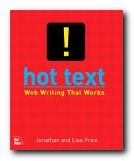
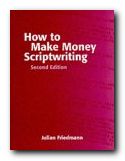

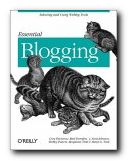

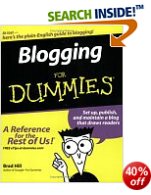
 A newsletter is designed to keep people up to date with events and activities.
A newsletter is designed to keep people up to date with events and activities. In order the communicate effectively on the Internet, you need to know how to write a web page that is successful.
In order the communicate effectively on the Internet, you need to know how to write a web page that is successful.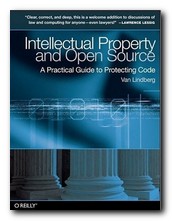
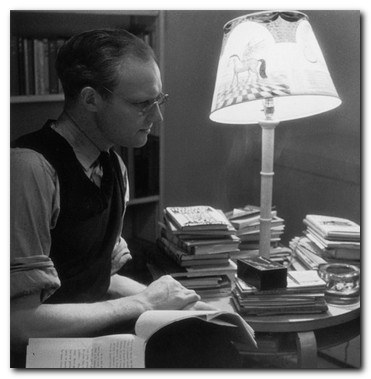
 The Bloomsbury Group is a short but charming book, published by the National Portrait Gallery. It explores the impact of Bloomsbury personalities on each other, plus how they shaped the development of British modernism in the early part of the twentieth century. But most of all it’s a delightful collection of portrait paintings and photographs, with biographical notes. It has an introductory essay which outlines the development of Bloomsbury, followed by a series of portraits and the biographical sketches of the major figures.
The Bloomsbury Group is a short but charming book, published by the National Portrait Gallery. It explores the impact of Bloomsbury personalities on each other, plus how they shaped the development of British modernism in the early part of the twentieth century. But most of all it’s a delightful collection of portrait paintings and photographs, with biographical notes. It has an introductory essay which outlines the development of Bloomsbury, followed by a series of portraits and the biographical sketches of the major figures.